By: Gamehag on December 4, 2018

Guide: How to craft a hat basically for free (Team Fortress 2)
Since you get free cosmetics during Scream Fortress, there's a way to benefit the useless ones! In this guide, I'll show you how to get rid of "useless" Halloween restricted items and how to benefit them!
NOTE: You have to be Premium. This guide was mostly made for non-Premium users with low backpack value and for people who really want hats.
Article originally from my Steam Guide https://steamcommunity.com/sharedfiles/filedetails/?id=1544850190Quick explanation You are getting Halloween packages for completing Halloween contracts. They include Halloween/Full Moon restricted cosmetics, which means you can only wear them on Halloween, Full Moon or some community servers.
If you are playing Valve servers (as example casual), you probably want to get rid of them, because you aren't able to use them often. If you are community server player, you might want to keep them. This is your choice to what you want to do.
REMEMBER! Once you craft hat from 2 other hats, you can't get the used ones back anymore. Think wisely!
Crafting them In case you are a new player, I am showing you how to get into craft section directly.
First, go to your menu and find the "Items" box and click it

After that, press the "Crafting" logo

Then press that Diamond-like logo.

Click on "REBUILD HEADGEAR" and you should land on tab that should include this.

Click on empty "HEADGEAR" box and put your Halloween cosmetics there.
After you have chosen your cosmetics, click on "CRAFT!"
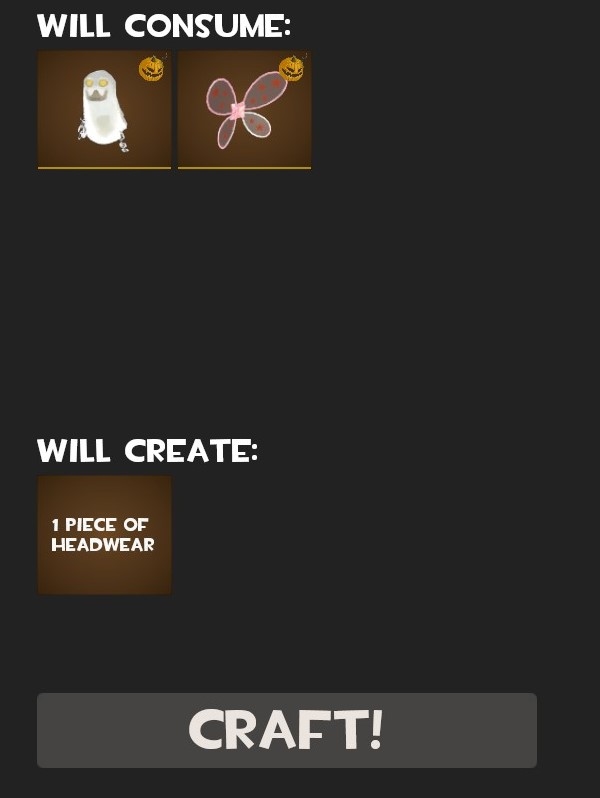
Still, remember, you can't deny the craft after you have used the items you chose. The crafted cosmetic will be untradeable and unmarketable.
Is it worth? Since the items what you'll use and what you'll get are unmarketable and untradeable anyways, it is not worth in money. This depends on your opinion what you want to wear. You probably won't get the cosmetic you want from crafting, so you have to be settled for what you get. You can craft new hat from normal hats too. You can craft them even from unusuals which probably isn't worth it.
Fact: the first Scream Fortress update came in 2009, 2 years later from the game's release. The update was known as Terrifying Team Fortress Haunted Hallowe'en Special, which was the first update in what would later become an annual event. The update was first revealed in a blog post on October 29, 2009, and the update was released on the same day. Aside from fixing a few issues, the update introduced two new maps: Harvest and Harvest Event. The release of these maps was unique as it was the first time that the same map had been released in both a standard and an event variety. The patch also introduced two new hazards: the ghost of Zepheniah Mann, which was exclusive to Harvest Event, and the Pumpkin Bomb, which only appears on Halloween-themed maps. Two new cosmetics were also introduced, the Midly Disturbing Halloween Mask and the Ghastly Gibus, as was a pack of five Halloween-themed achievements known as Scarechievements. Finally, the patch introduced the Halloween pumpkin; a special pickup item that only appears on Halloween-themed maps and randomly drops when a player is killed.
NOTE: You have to be Premium. This guide was mostly made for non-Premium users with low backpack value and for people who really want hats.
Article originally from my Steam Guide https://steamcommunity.com/sharedfiles/filedetails/?id=1544850190
NOTE: You have to be Premium. This guide was mostly made for non-Premium users with low backpack value and for people who really want hats.
Article originally from my Steam Guide https://steamcommunity.com/sharedfiles/filedetails/?id=1544850190Quick explanation You are getting Halloween packages for completing Halloween contracts. They include Halloween/Full Moon restricted cosmetics, which means you can only wear them on Halloween, Full Moon or some community servers.
If you are playing Valve servers (as example casual), you probably want to get rid of them, because you aren't able to use them often. If you are community server player, you might want to keep them. This is your choice to what you want to do.
REMEMBER! Once you craft hat from 2 other hats, you can't get the used ones back anymore. Think wisely!
Crafting them In case you are a new player, I am showing you how to get into craft section directly.
First, go to your menu and find the "Items" box and click it
After that, press the "Crafting" logo
Then press that Diamond-like logo.
Click on "REBUILD HEADGEAR" and you should land on tab that should include this.
Click on empty "HEADGEAR" box and put your Halloween cosmetics there.
After you have chosen your cosmetics, click on "CRAFT!"
Still, remember, you can't deny the craft after you have used the items you chose. The crafted cosmetic will be untradeable and unmarketable.
Is it worth? Since the items what you'll use and what you'll get are unmarketable and untradeable anyways, it is not worth in money. This depends on your opinion what you want to wear. You probably won't get the cosmetic you want from crafting, so you have to be settled for what you get. You can craft new hat from normal hats too. You can craft them even from unusuals which probably isn't worth it.
Fact: the first Scream Fortress update came in 2009, 2 years later from the game's release. The update was known as Terrifying Team Fortress Haunted Hallowe'en Special, which was the first update in what would later become an annual event. The update was first revealed in a blog post on October 29, 2009, and the update was released on the same day. Aside from fixing a few issues, the update introduced two new maps: Harvest and Harvest Event. The release of these maps was unique as it was the first time that the same map had been released in both a standard and an event variety. The patch also introduced two new hazards: the ghost of Zepheniah Mann, which was exclusive to Harvest Event, and the Pumpkin Bomb, which only appears on Halloween-themed maps. Two new cosmetics were also introduced, the Midly Disturbing Halloween Mask and the Ghastly Gibus, as was a pack of five Halloween-themed achievements known as Scarechievements. Finally, the patch introduced the Halloween pumpkin; a special pickup item that only appears on Halloween-themed maps and randomly drops when a player is killed.
NOTE: You have to be Premium. This guide was mostly made for non-Premium users with low backpack value and for people who really want hats.
Article originally from my Steam Guide https://steamcommunity.com/sharedfiles/filedetails/?id=1544850190