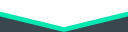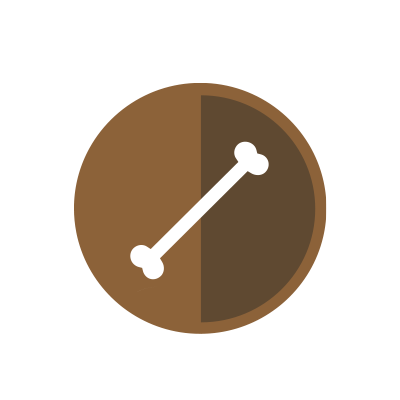1 rok temu
Minecraft is a virtual open world video game where players can dig, mine, build, craft, and enchant things The game is typically described as a “sandbox game” because players can create their own worlds and experiences where the possibilities are truly limitless.
Unlike normal video games, Minecraft allows you to be in control of the game, and it even has options allowing players to act as moderators and build their own coding/modding directly into the game!
Getting started
Getting started with Minecraft is super easy. First, you need to purchase and install the game. After installation is complete, simply start the game by running the launcher you downloaded from the Minecraft homepage, which also gives you the option to play from your browser. Now it’s time to log in, navigate the main menu, and select your game type. See our guide for beginners below.
Logging in and the main menu
The launcher opens the News screen, which displays game updates and links. Enter your username and password in the lower right corner and click Log In to continue to the main menu.

This list describes what you can do after you click the buttons on the main menu:
-
SinglePlayer: Start or continue a basic game. The remaining portion of this article covers the options for starting a game in SinglePlayer mode.
-
MultiPlayer: Join other players online.
-
Languages: Change the language of the text in Minecraft. Use the tiny button, just left of the Options button, showing a speech bubble containing a globe.
-
Options: Manage game options such as sound, graphics, mouse controls, difficulty levels, and general settings.
-
Quit Game: Close the window, unless you’re in In-Browser mode.
Starting your first game in SinglePlayer mode
To start your first game in SinglePlayer mode, follow these steps:
-
Click the SinglePlayer button to view a list of all worlds.
If you’re just starting out in Minecraft, this list should be empty.
-
Click the Create New World button to start a new game.
The Create New World page appears.

-
In the World Name text box, type whatever name you want and click the Create New World button at the bottom of the screen.
To turn on cheats, click the More World Options button, and then click the Allow Cheats button to turn cheats on or off.
Turning on game cheats increases or decreases the level of difficulty as you play and switches between Creative mode and Adventure mode. Cheats give you more control over the world when you’re just getting started.
When you finish creating your world, the game automatically starts by generating the world and placing your avatar (character) in it.
Selecting the right game mode in Minecraft
Minecraft offers several different game modes that allow you to experience the open world in a unique way. The following types of Minecraft game modes are available:
- Survival — after randomly being spawned in a new world, players have to try to survive by gathering material, building shelter, gaing experience
- , and fighting off hostile mobs.
- Creative — a game mode where players have immediate access to almost all blocks and items, are invulnerable and immune to death, and have the ability to fly. The purpose of this game mode is to create/design unique worlds.
- Adventure — players interact with objects (levers, buttons) and mobs to complete an adventure.
- Spectator — invisible to everything and cannot interact with blocks, entities, or your inventory. This mode is typically used to observe other players' created worlds.
- Hardcore — similar to survival mode, Hardcore is set to the “hard” difficulty level permanently and players cannot respawn; once you die, the map is deleted (or you permanently become a spectator).
Your first day in Minecraft
When selecting SinglePlayer and Survival mode in Minecraft, your first day can be very exciting but also very stressful. You are immediately thrown into a world with little resources and have to prepare yourself to ensure you survive your first night, when hostile mobs are more likely to attack you.
Typically, your first day in Minecraft involves things like collecting resources, punching woods, killing animals, building or finding shelter, gathering food, etc.
Now that you know how to play Minecraft, enjoy building and exploring the limitless virtual worlds available to you!