Play games
Choose the game that interests you and play itfor free.
Complete the quests
Every game has some quests for which you will receive Soul Gems.
Receive rewards
You can exchange your Soul Gems for Steam Wallet top-ups, game keys, CS:GO Skins and other rewards.









Its a small headache to install Steam on linux based distributions, well it has been reduced now-a-days but still some versions/flavours of linux don't have a straight method to install Steam...
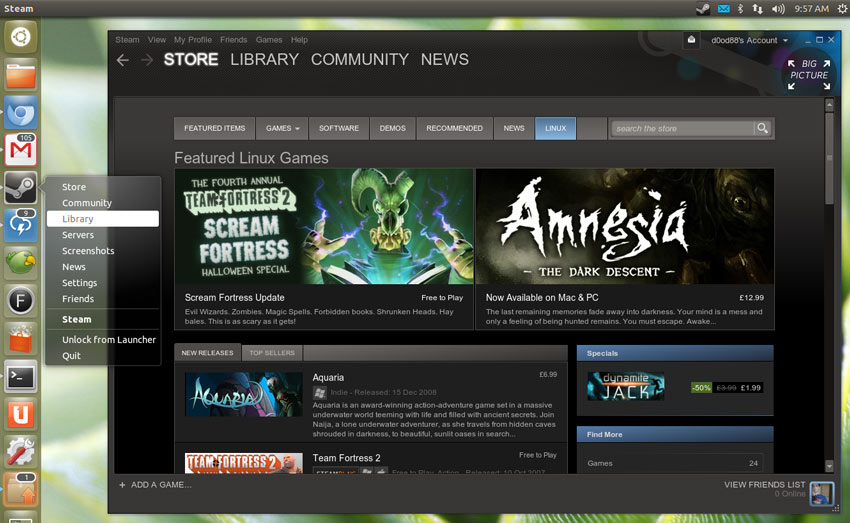
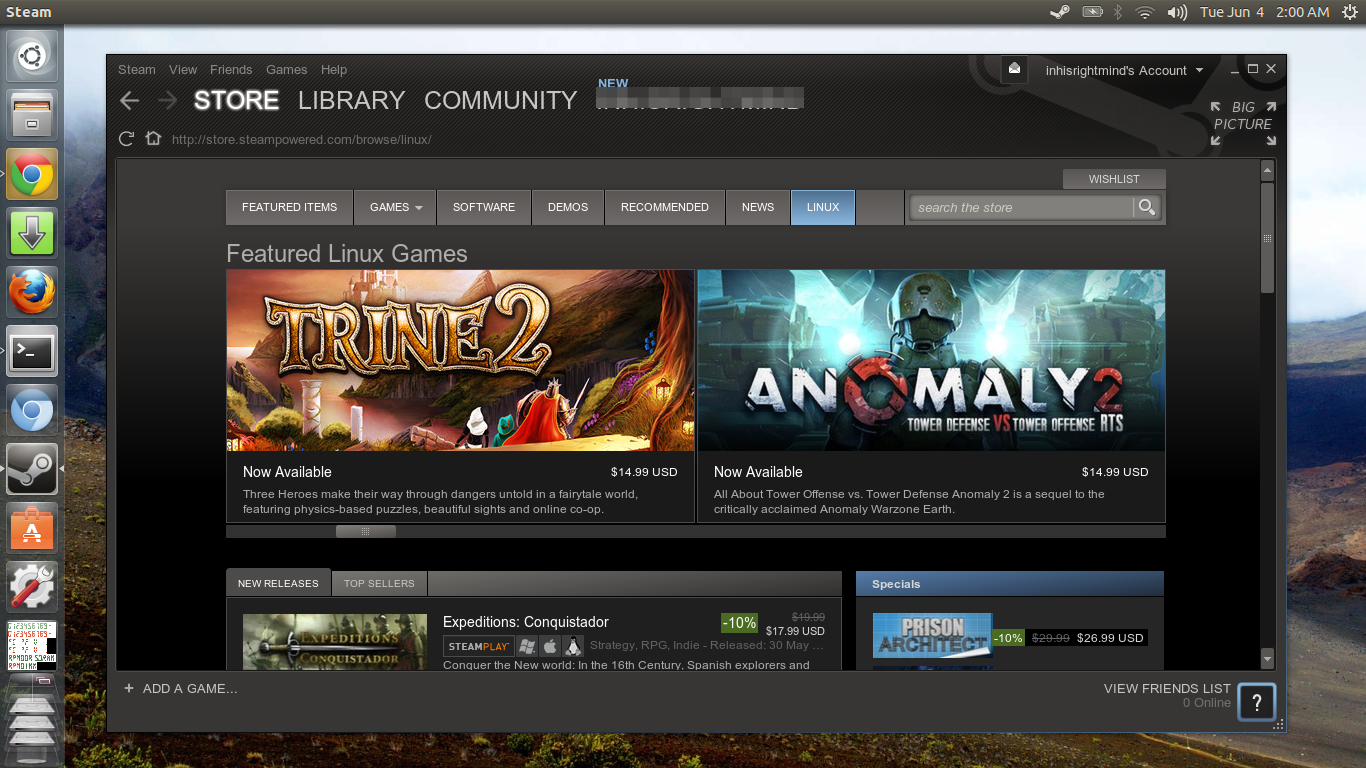

Bear in mind that some versions of Linux do not support dedicated graphics card[in laptops where there are both intel HD and nvidia together]... Well, as of today most of the linux distributions support nvidia graphics, but some like endless OS, and some other light weight environment versions don't support, as they're intended to use by older/slower hardware....
So, I'll be explaining on how-to install Steam on Ubuntu, and this is similar/same for Linux mint, open SUSE, elementary, kali and many other distributions....
So, can we game on Linux, the straight forward answer is NO, for many reasons, but there is Wine, viz is not an emulator but a software that aims to allow running applications that are intended to be used on windows. Well, many games such as moto GP, NFS MW, EA Cricket 07, and similar games run on Linux versions with the help of wine without any problem... Bear in mind that the save files and stuff of that games saves in other directory in the home folder....
Now, coming to Gaming on Linux, we can do this more efficiently with the help of STEAM... With the help of steam on linux we can play many famous and popular games like DOTA2, Counter Strike Global Offensive, Team Fortress 2, Pay Day 2, Rocket League, Garry's Mod, RUST, Counter Strike 1.6, Left 4 Dead 2, Civilization (most of them), Borderlands 2, XCOM2, and many many more games....... [seriously, most of these games used to have some problem to run smoothly like in Windows but after many updates, as of now, almost all these games are running pretty good and definitely playable in Ubuntu...
> The same game can be played in both windows and linux/ubuntu with the same save file which is only for the games with Steam Cloud Save option [now-a-days most of the games are having this option]
> Will the backup of Windows Steam Game work for linux instead of downloading the game all over again?
Ans: No, it won't work, as the size is different in many cases and the files that are being downloaded for the game are most commonly different for different games... Ex: Adventure Capitalist, Super Crate Box... these games download files are quite large (20MB, and 8MB) on windows when compared to the linux/ubuntu versions (viz 15MB and a mere 5MB)
HOW TO INSTALL STEAM:
Well, you might have a software center in almost all Linux distributions. There you can search for steam and hit the 'install' button which prompts you to enter the Administrator password and you're good to go...
Unlike in windows where you'll download an installer from the steam website first which then downloads/updates/gets all its files which will be around 300MB, here in Ubuntu when you hit the install button it starts getting all the files at the same time... :)
If you don't like this method of installation from store, then there's an alternative download method using the Terminal, basically the command prompt of Ubuntu/Linux platforms...
All you have to do is enter the following commands, (recommended way)
$ sudo apt-get install steam
That's it, after that it'll ask for password for commands starting with 'sudo' so enter the password and you're good to go.
To launch Steam after the installation, just type Steam in the terminal and hit enter
or
you'll find the steam icon in the Start menu [its called Bash, by hitting the super key(windows key)]
Thats' it, you successfully installed steam on ubuntu... Login and enjoy
Here are some of the screenshots of Steam on ubuntu...
and the game play of TF2, well this is windowed mode so you can identify the OS, xD
That's it, you can play any SteamOS/Linux compatible game risk free on Ubuntu/Linux or supported hardware/laptops...
PS: I'd recommend to game on linux only if you have a good CPU, 64-bit capable and ofcourse a graphics card is necessary but not not mandatory as its drivers installation might be some what big process.... So intel HD graphics or AMD's integrated Graphics are more than sufficient to play these games at moderate settings...
Thanks