Play games
Choose the game that interests you and play itfor free.
Complete the quests
Every game has some quests for which you will receive Soul Gems.
Receive rewards
You can exchange your Soul Gems for Steam Wallet top-ups, game keys, CS:GO Skins and other rewards.


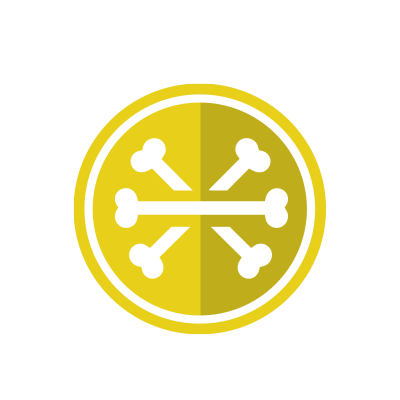











Hello all. Reading comments, you will mostly see comments like "Why did they reject my screenshot?"
Actually, it is really easy to avoid this problem. Unfortunately, people rush and dont read the full instructions.
But let me say you something. The goals written there are probably 30% of the goal you need to achieve.
The very first thing you need to do is: Register using the gamehag link "Play for free"
You already have an account for the game? Doesn't matter! You need a new game account.
After you created a new account through "Play for free" link, you are ready to fullfill the given tasks.
If you completed the task, you need to send a screenshot.
How to take screenshots: Press PrtScn to take a full page screenshot.
It is important not to edit your screenshot. They need a full page screenshot.
I will repeat: It needs to be a screenshot of your recently created account through "Play for free" gamehag-link. Don't use already existing accounts.
Probably it is a bit tricky if you are playing a browser game. I can understand you not wanting to
show your open tabs or your Windows Tab bar or other things.
How to solve this problem: I can tell you what I am doing to avoid this problem:
You take a full page screenshot and open an image-editor.
You but out the game screen and save it.
This works for me. Why? Because you dont change the game-screenshot.
You just cut out your browser and Windows details.
I hope this will help out people (I know some of you already know about this, but there are always new players missing instructions.)