Play games
Choose the game that interests you and play itfor free.
Complete the quests
Every game has some quests for which you will receive Soul Gems.
Receive rewards
You can exchange your Soul Gems for Steam Wallet top-ups, game keys, CS:GO Skins and other rewards.




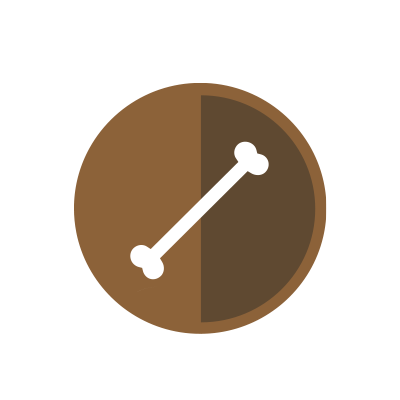






How to make a more fps in CS:GO ?
First: you will clean your computer from unnecessary files. You go to : Start/Run and write "temp" delete everything in the "temp" file .Don't worry your computer won't be anything .
Second: Again Start/Run and write "%temp%" and again delete evrything . (Don't worry your computer won't be anything .)
Third: If you have any cleaner app .You can use them. I would recommend CCleaner, SlimCleaner, Xleaner, Advanced SystemCare Free and Glary Utilities .
Fourth: If you are using Nvidia : Right Click On the desktop and Click Nvidia Control Panel go Manage 3D settings and select High-Performance NVIDIA Processor(CPU) .
Fifth: Run Steam and Library and Right Click and Select Feature and Set startup options And paste : -console -novid -high -threads 4 -nojoy -nod3d9ex -freq 60 -refresh 60 -tickrate 128 .
Sixth:.Run CS:GO and go to the settings/Graphic Settings and select most low .
Seventh: And we came to last one. If you still don't you delete CS:GO and again download.
Thanks for reading. I hope it worked .And you can Whatch below video.
mha_mha