Play games
Choose the game that interests you and play itfor free.
Complete the quests
Every game has some quests for which you will receive Soul Gems.
Receive rewards
You can exchange your Soul Gems for Steam Wallet top-ups, game keys, CS:GO Skins and other rewards.





 yayınlanmış ben ise kendi özverilerimle yazdım yayınlanmamış bu durumda ne yapmam gerekiyor.
yayınlanmış ben ise kendi özverilerimle yazdım yayınlanmamış bu durumda ne yapmam gerekiyor. 
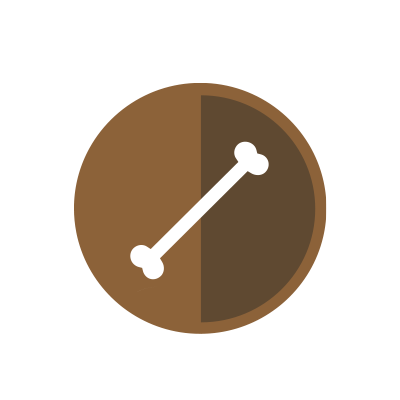





How to increase FPS in CS:GO - Video settings
The graphic settings of Counter-Strike: Global Offensive can be optimized to increase your FPS and improve your gameplay.
On the web, you can find several configuration files to replace yours and boost the fps. Honestly, I don’t like this approach because I want to know exactly what I am changing, so I decided to review all the options in this article.
These adjustments are useful if you are struggling to reach an acceptable amount of fps as you are using a low-spec PC, but also if you have a monitor with a high refresh-rate as you bought it to gain an edge in a competitive shooter such as Counter-Strike: Global Offensive.
In-game settings
Launch CS:GO, click Settings Menu on the left, select Video Settings, and then open the Video and Advanced Video tabs. I will show you how to set up each option for maximum performance.
Video
Aspect Ratio: use your native one.
It depends on your display. Nowadays the great majority of the monitors have a 16:9 aspect ratio.
Resolution: use your native one.
Using your native resolution is desirable for a better view, but if you badly need a performance boost, decreasing the resolution will greatly improve your fps. 720p is usually a solid compromise between quality and performance.
Display Mode: Fullscreen.
Full Screen is the best choice performance-wise, but you might prefer Borderless Window if you have a multi-monitor setup and you wish to move quickly on another display.
Note: you can switch from Full Screen to Borderless Window by pressing Alt+Enter on the keyboard.
Laptop Power Savings: Disabled:
Advanced Video
We will review each option individually.
Global Shadow Quality: Very Low.
Shadow Quality is one of the settings with the biggest impact on the fps.
Model/Texture Detail: High.
Texture Quality brings only a negligible fps drop as it mostly drains VRAM. If your video card has at least 3-4GB VRAM, I suggest putting it at High as the game will look a bit better.
Effect Detail: Low or High.
I have noticed almost no fps or graphic quality difference with this option, so you might just keep it at High. Set it to Low if you need to gain any frame possible.
Shader Detail: Low.
Generally, I recommend disabling any option that can interfere with your gameplay by adding additional effects on the screen.
Higher settings of Shader Detail do improve the graphic quality of the game, but they also add unnecessary reflections and interfere with the contrast of the game.
It is important to point out that the Effect/Shader Detail settings may affect your gameplay experience. In the video below by clutchround, you can compare the smoke density of molotov/incendiary grenades when these options are set to Low and Very High.
Multicore Rendering: Enabled.
It adds a tiny bit of input lag, but the trade is worth it because Multicore Rendering will drastically boost your fps if you have a multicore CPU (enable it if you have at least a quad core).
Multisampling Anti-Aliasing Mode: None.
FXAA Anti-Aliasing: Disabled.
Anti-Aliasing has a huge fps impact. FXAA doesn’t degrade performance as much as MSAA, but you still want to disable both of them for maximum frames.
Texture Filtering Mode: Bilinear.
Honestly, I keep this setting at 8-16x in most games because it brings a perceptible improvement to the look of the game while not costing many frames.
In CS:GO, you want to use the bilinear filter because it gives you an advantage: the objects of the scenery stand out more, which helps to spot opponents.
Wait for Vertical Sync: Disabled.
It adds input lag, and you don’t want it.
Motion Blur: Disabled.
Click Apply to save the changes.
cl_forcepreload 1
Finally, a quick info on cl_forcepreload 1. Many “professional” guides suggest enabling this launch option to improve your performance.
John McDonald, game developer at Valve, answered to a reddit thread in order to help a player: he recommended to never enable it on CS:GO.
Ahh, cl_forcepreload 1. Or as I like to call it “cl_massive_hitches_at_surprising_times 1”We removed this from TF2 because it causes exactly the behavior that the OP is seeing. You almost definitely do not want this var set, ever ever ever.” — John McDonald - Valve developer
Overall, be aware that nowadays there aren’t magic launch options or autoexec.cfg that can legitimately increase your fps.