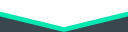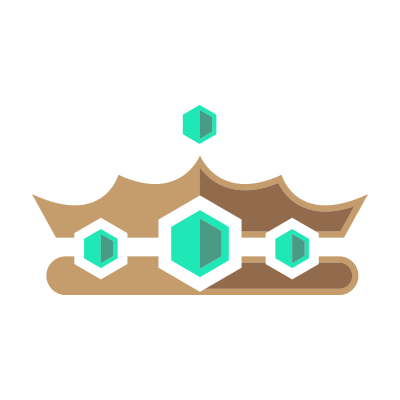1 anno fa
Like playing Roblox but hate that burning sensation that comes on after a few hours? Check this out!
Introduction: Roblox is an incredibly popular online gaming platform that captivates players of all ages. However, spending long hours engrossed in gameplay can lead to eye strain and discomfort. The good news is that with a few simple adjustments and mindful habits, you can significantly reduce eye strain while enjoying your favorite Roblox adventures. In this article, we will explore some effective strategies to protect your eyes and ensure a more comfortable gaming experience.
-
Optimize Lighting Conditions: Creating an optimal gaming environment is crucial for reducing eye strain. Avoid playing Roblox in a dark room or with excessive overhead lighting. Instead, aim for moderate ambient lighting. Position your gaming setup to avoid glare from windows or harsh direct light sources. Using a desk lamp with adjustable brightness can help you achieve the ideal lighting conditions for your gaming sessions.
-
Take Regular Breaks: Continuous focus on a screen, particularly for extended periods, can lead to eye fatigue. Incorporate regular breaks into your gameplay routine. Following the 20-20-20 rule is an effective way to give your eyes some respite. Every 20 minutes, shift your focus to an object 20 feet away for 20 seconds. These brief breaks can reduce eye strain and help maintain optimal visual health.
-
Adjust Display Settings: Roblox offers various display settings that can be adjusted to reduce eye strain. Consider lowering the brightness and contrast levels of your screen to create a more comfortable viewing experience. Adjust the display's color temperature to a warmer tone, which is easier on the eyes. Additionally, ensure that text and UI elements are appropriately sized and easy to read to avoid unnecessary eye strain.
-
Maintain Proper Distance: Maintaining an appropriate distance between your eyes and the screen is essential to minimize eye strain. Position yourself at a distance where you can comfortably view the game without straining or squinting. Experts recommend maintaining a distance of about 20 to 30 inches from the screen. Adjusting the screen's height and tilt to align with your eye level can also enhance visual comfort.
-
Use the 20-20-20 Method: In addition to taking regular breaks, incorporating eye exercises can further alleviate eye strain while playing Roblox. Every 20 minutes, engage in simple eye exercises to relax your eye muscles. You can do this by focusing on a distant object for a few seconds, then shifting your focus to a nearby object. This helps to reduce eye fatigue and maintain better visual acuity during your gaming sessions.
-
Stay Hydrated and Blink Often: Extended gaming sessions can lead to decreased blink rates, resulting in dry eyes and increased eye strain. Stay hydrated by drinking water regularly while gaming. Consciously remind yourself to blink often, as blinking helps lubricate the eyes and reduce dryness. Consider using artificial tear drops or eye moisturizing solutions if you experience persistent dryness.
Conclusion: While the immersive world of Roblox can easily captivate players for hours, it's important to prioritize eye health and minimize strain. By optimizing lighting conditions, taking regular breaks, adjusting display settings, maintaining proper distance, incorporating eye exercises, and staying hydrated, you can significantly reduce eye strain while enjoying your favorite Roblox adventures. Remember, a comfortable and healthy gaming experience is the key to long-term enjoyment of your gaming sessions.