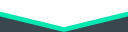hace 4 años
Alright, so basically, you gotta win 15 games. All you gotta do is take a screenshot. First, click on your profile. Next, click on medals. Now, look for missions on the left side and click it. The third medal should be "Winner". It shows how many wins you have. Take a full screenshot by pressing shift+prt sc. Then press windows+r and type "mspaint". Press ctrl+v and save it as JPG. Now you want to submit it, IT WILL GET REJECTED. After it gets rejected, don't submit again and go to this link: https://gamehag.com/contact. Type something along the lines of: "My task for Crossout has been rejected, but it shows that I have completed the task.". So please don't keep spamming everyone about how to get task accepted.