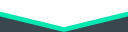6 years ago
In just a couple of months, Epic Games’ Fortnite has taken over the world with its scintillating visuals and gameplay mechanics. However, being such a popular game, there are a few things one wishes should have been taken care of by the developers. We are talking about the latency issues; players tend to come across in Fortnite. If you are the one who wishes to experience low latency in Fortnite, you have come to the right place.
We are here with one of the most comprehensive guides, written especially for those, who want to achieve low latency in Fortnite. Whether it is high ping, unstable frame rates or server delays, you are facing in Fortnite; we have the solution for you. Read this guide and witness your gaming experience change for the better.
Low Latency
But before we get on with the “How-to” part of the guide, let us first dwell on the details of what Fortnite low latency is and what effect it can have on the game. Well, to kick things off, Fortnite low latency occurs when players experience low ping. Hence, the lower the latency, the smoother will be the gameplay.
If one is facing delays or FPS drops in Fortnite, one major cause for it can be high ping. Though there are other reasons as well which can have similar drawbacks, the most popular one of the lot is linked to high latency. However, unlike those issues, high latency is a consequence of poor network connection or service. In order to deal with this, one must switch his network connection to a better one.
How to Achieve Fortnite Low Latency
Since high ping and latency are linked to one’s network, the only way to get low latency in Fortnite is by optimizing either the internet connection or the network. If you wish to get rid of high ping once and for all, we have for you a list of all the possible workarounds you can use. And since we have already covered the lag issue, check out our Fortnite Lag Fix Guide for additional details.
1. Select the Right Game Servers
Fortnite is one of the very few online games which allow players to switch and select servers. Now, this comes extremely handy when you are facing network lag related issues like high latency. If you wish to achieve low latency in Fortnite, all you have to do is to navigate to the game’s Settings Page and change the watchmaking region. You have to select the server from the region that is nearest to your home location, and you are good to go.
2. Shut Down Background Applications
Before playing Fortnite, or any other online game, we strongly advise you to close down any software applications running in the background. This is because of a couple of reasons which involve memory and the temperatures of your computer, but since we are here to talk about the network, let’s stick to that only. Background applications tend to use up your network in one way or the other. And no matter how little that might be, the usage can affect the game which can keep you away from achieving a stable decreased latency. To get low latency, restrict background applications and programs, especially the ones which are network-heavy like uTorrent and Chrome.
3. Restrict Network Users
If you are one who lives with either the family or with roommates, this could be the problem for you to experience network-related issues in Fortnite. The reason is, when a network is being shared between different users, the recourses are divided, which means you are not getting the most out of your internet service. Hence, before you start gaming, check if anyone is using your bandwidth or not. Better yet, restrict users from your router settings for the time you are playing. On a similar note, try to reset your device/router more often.
4. Cables, Cables, and More Cables!
Not many PC players know this, but playing online games with a wireless connection is the biggest mistake one can make. The reason is that wireless connections are not reliable, as they tend to fluctuate. Hence, when it comes to online gaming where you need to have a stable connection, an Ethernet is the way to go. If you wish to have low latency in Fortnite, we strongly recommend you to switch to a wired connection.
5. Check Out For Malware
Malware is an umbrella term for all sort of viruses, worms, spyware, etc. These infectious, intrusive software can affect your computers through a number of ways which can slow down your system’s performance and network stability. To be on the safe side, we highly recommend you to constantly check out malware and scan your computer every now and then.
6. Upgrade Your Internet Package
High latency can also be a byproduct of poor internet connection. This is because, more recent games like Fortnite require a specific internet speed, which if not met, can result in lag and ping related issues. In order to further boost up your system’s performance, and in turn achieve a lower latency, we encourage you to upgrade your internet package.