Play games
Choose the game that interests you and play itfor free.
Complete the quests
Every game has some quests for which you will receive Soul Gems.
Receive rewards
You can exchange your Soul Gems for Steam Wallet top-ups, game keys, CS:GO Skins and other rewards.




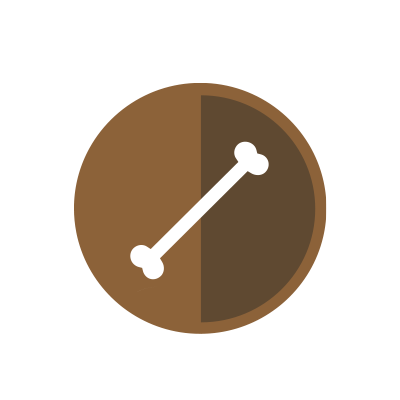
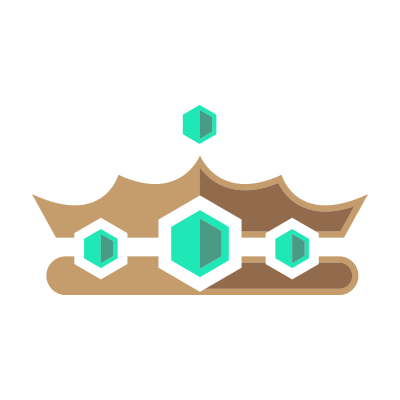







I have seen many threads about getting rejected for the war thunder tasks so I decided to make this guide
Step 1 create your war thunder account
When you first create your war thunder account you must do it through this link https://gamehag.com/games/war-thunder/play
You have to make a new account you cannot use an old account and you have to call it what your gamehag name is or similar to what your name is.
Step 2 complete the task
Your first task is to win 5 battles this is done by clicking the "To Battle!" button while being in aviation mode, and while being in arcade mode, you can change mode in the bottom left, and below the "To Battle!" button respectively.
Now you will have to win the battle, to do this you must destroy the enemy's ground vehicles, once all are destroyed you will win. You need to repeat this 5 times for the first task as stated above. To complete the second task you must complete 10 in total (5 more). For the last task you must do it 20 times (10 times more total than task 2), however you will also need to acquire 150 golden eagles, to do this you must complete tutorials. Tutorials are found on the right side of the screen, there are multiple tutorials in the different modes (except for fleet). If you have completed all tutorials in aviation and still doesn't have 150 golden eagles, then you will need to do the tutorials in the other modes, which are again accessed in the bottom left.
Step 3 sending the evidence
Now once you have completed the first task you will need to screenshot the proof, to do this click on your profile, which is found besides the "To Battle!" button. Once you have done that hit "Windows Key + G". This will open the windows game bar. Now click on the camera button to take a screenshot. Now go back to gamehag and insert your photo. Repeat this for task 2 and 3. Here is my proof of task 3, which got accepted (taken through windows game bar).
If you don't have windows game bar you may need to open war thunder in windowed mode and take a screenshot showing the time. To open it in windowed mode you will have to change the setting in the launcher from "Fullscreen" or "Full window" to "Windowed"
Bonus Tips
Tell your allied to only attack the ground vehicles, since that is the only way to win, and many players go for the other airplanes. Secondly only use airplanes with a 1.0 battle rating as this will make you play against worse players (but your allies will also be worse). Thirdly you may want to play with Britain as the "spitfire" is a pretty good beginner airplane, but bear in mind that the spitfire has a battle rating of 2.7 and that it is a tier 2 airplane meaning that it will take some time to get. Personally I went with the Germans.
Thanks for reading, leave a like if I helped you.