Play games
Choose the game that interests you and play itfor free.
Complete the quests
Every game has some quests for which you will receive Soul Gems.
Receive rewards
You can exchange your Soul Gems for Steam Wallet top-ups, game keys, CS:GO Skins and other rewards.



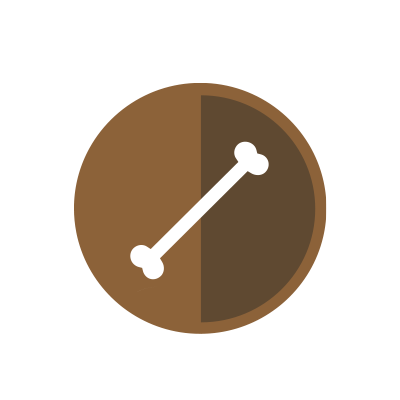






Rail Nation is browser strategy game available for all OSes. In this HOWTO I'm going to explain how to complete task objective "PLAY AND RESEARCH AT LEAST TWO UPGRADES FOR THE SWALLOW" and will show how to make proper screenshot of your game progress.
Follow "play for free" link to register your new account in Rail Nation game.
In the beginning you will have to play tutorial in era 02.
You can use this opportunity to learn game features or you can exit this game world and start era 01. This is where you have ability to research Swallow engine upgrades. It's locked in other eras therefore make sure you're in the correct era to make a progress.
In era 1 you can play tutorial again or you can skip it and start your game. At some point you will have access to research tab (during tutorial tasks or during gameplay).
Open research lab as soon as possible and check if you have any research points to send. First day you play you'll get a bonus (1 researcher for free), make sure to size the opportunity and spend points on Swallow upgrades once it's available.
Points will renew with time (1-2 hours average), make sure to visit your game in 3-4 hours to allocate new points. Once you'll finish 2 completed upgrade tabs (see screenshot) the task is completed.
Make screenshot of your whole desktop with active research image on screen.
On Linux you can use scrot (just like I did with my screenshot).
On Windows you can open Paint (or whatever you have for image editing), switch to game and press Print Screen key. Now switch to image editor and click "new file", "paste". You should have resulting screenshot on your screen. save it in jpg or png format (web presets if you're using Photoshop - it will help to keep good size of resulting file) and upload to gamehag for review.
Make sure you're not cropping anything, just send the whole picture.
have fun! :)