ゲームプレイ
興味のあるゲームを選んで無料でプレイしよう。
タスクを完了
全てのゲームは魂の石を獲得できるタスクがあります。
報酬を受け取る
魂の石をSteam Wallet top-ups、ゲームキー、CS:GOスキン、そして他の報酬と交換することができます。

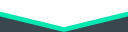
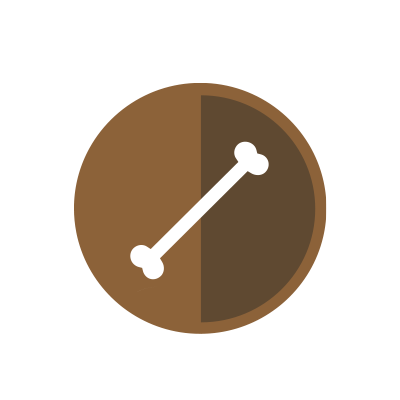
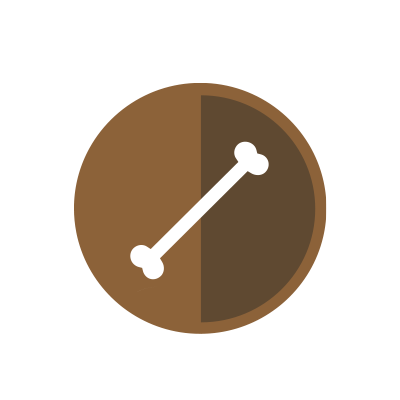
para gamepass tengo ganas de comprar ropa rwtrho y2k y otro tipo de prendas
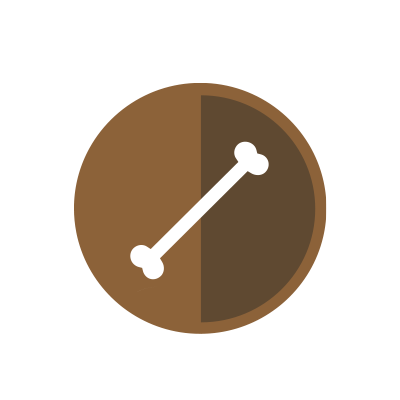
si es realmente verdadero ya eh reclamado antes varios robux desde cuentas diferentes ????
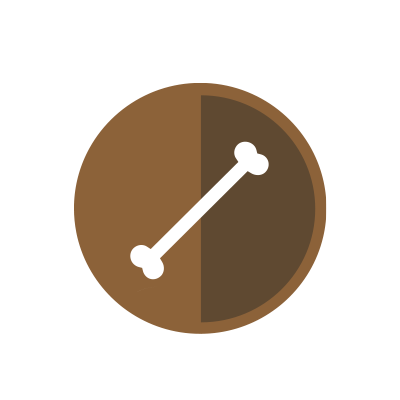
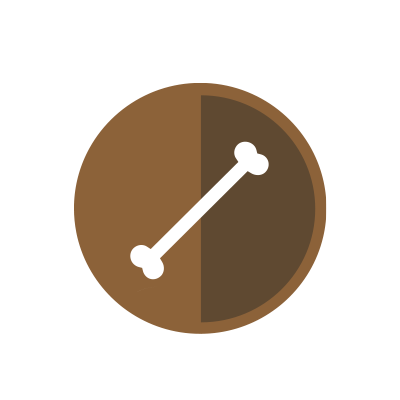
como puedes hacr un screenshott
Muy fácil, ¡Yo tengo 2 maneras!
1- Si quieres hacer una captura de pantalla del Roblox y tienes el Roblox Player en PC (Al igual que yo), ves al juego que quieras, luego cuando estés allí y hayas preparado cómo quieres que sea la captura de pantalla, ves al menú y te aparecerá un apartado en el que pone "Grabar", haz click ahí y te saldrá una opción para hacer captura de pantalla.
2- Si quieres hacer una captura de pantalla en general, sea de lo que sea, accede al teclado en pantalla, lo puedes bucar en el buscador del menú de Inicio, y le das click al "Impr Pant", vas al Paint, le das al "Pegar", guardas y listo.
esto es para las personas que nosaben hacer capturas de pantalla
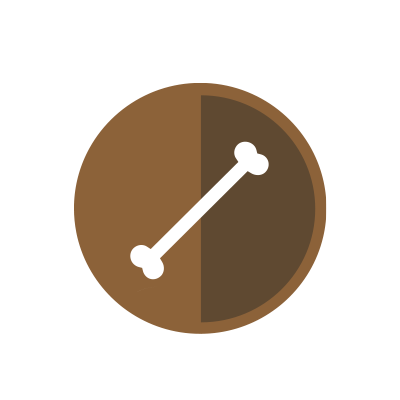
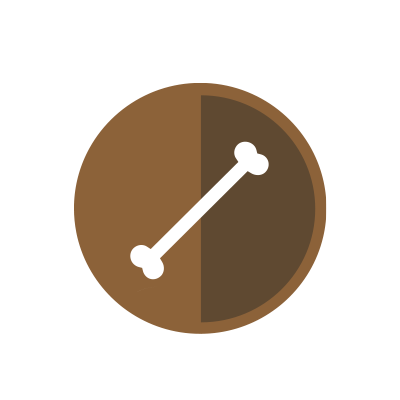

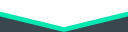
Withdraw your free $5 bonus with code: EARNWEB5To reward from the code, you must first earn 15 Coins.Earnweb is a website where you perform tasks and earn Coins, and then withdraw them from your virtual wallet to the real one - e.g. to your Paypal account!Starting earning online with Earnweb - the most efficient moneymaking webs...
